Regional Comprehensive Care Centersシステム
Billing data can be aggregated in one fell swoop via the push of a single button at the
Community Comprehensive Support Center.
Reducing time spent entering data into the system frees
up support center staff to focus on providing enhanced service.
System for Community Comprehensive Support Centers, Concept
Eliminate the mountain of paperwork that arises when communicating with partners.
Eliminate the mountain of paperwork that arises when communicating with
partners.Using the same communications system throughout the community facilitates
information sharing and collaborative problem solving.
Information on services rendered can be quickly input into the system and the data shared
among community comprehensive care staff, care managers, and care facilities.
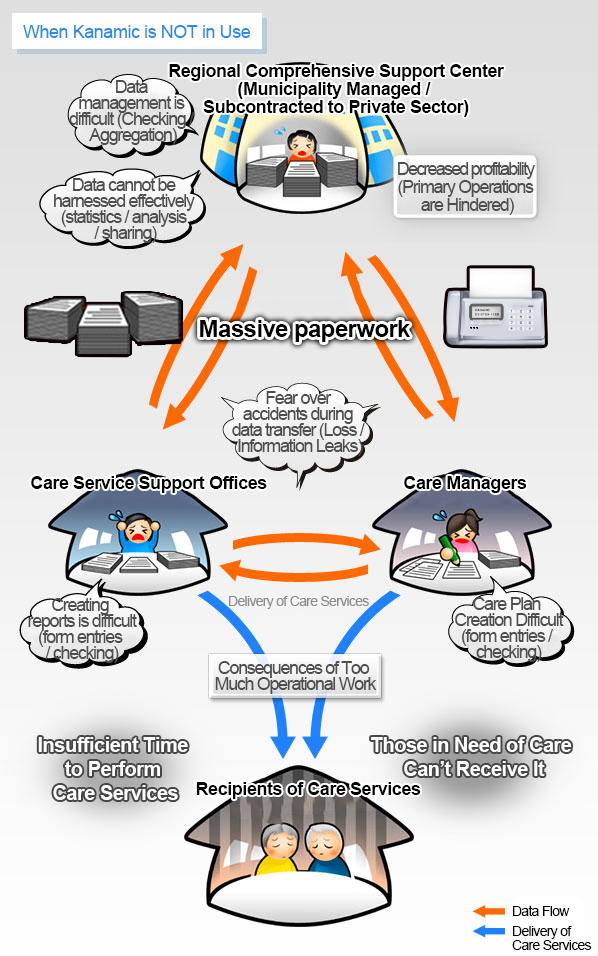
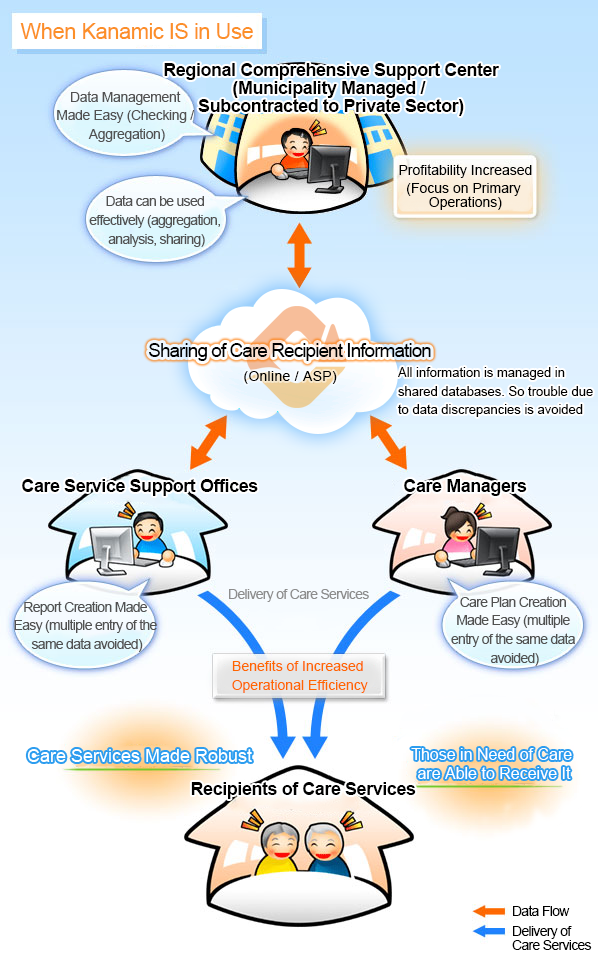
Usage Examples
【Scenario 1】
Reduce work during the busy billing period

Previously, information contained in “receipts of services rendered” sent by subcontracted plan managers had to be manually re-entered into the comprehensive care center’s system by center staff. But the Kanamic system allows plan managers to directly input information into the comprehensive care center system over an internet connection. As a result, paper costs and communication costs (such as FAX) are eliminated, and data re-entry busywork by comprehensive care center staff is greatly reduced.
【Scenario 2】
Mobile devices have become a standard tool in the elderly care industry.

Capitalizing on enhanced mobility improves operational efficiency and customer satisfaction. Caregivers can browse and input elderly care registration information and records directly from the care recipient’s home via a tablet device.
【Scenario 3】
The need for manual calculations is eliminated via the consultation
function.

The consultation service function for Community Comprehensive Support Centers automatically calculates monthly totals for consultation service items. Consultation content can be easily created and searched / managed according to consultant name.
Elderly care Software System Lineup
From initial inquiry to implementation, and beyond

1Contact us
You may reach us by phone or the input form on this site.

2Follow-up from a sales representative
One of our sales representatives will contact you.

3In-person Sales Consultation
A specialized sales representative well versed in the elderly care industry with a proven track record of delivering solutions will visit your facility and explain our elderly care system and software in detail. We will identify current problems you face and areas where you can improve. And we will propose solutions using our elderly care software. Please feel free to request a consultation.

4 Contract
Please complete the application form to use our system.

5 Pre-implementation Consultations
Ahead of implementation, we provide support for migration from existing systems as well as instruction on using our elderly care software.

6In-person Usage Guidance
A member of our elderly care software implementation support team will visit your facility. The first visit will focus on explaining how to use our system and the second visit will be to explain the billing process.

7Introducing the system
Professional staff will manage all steps of the process, so you can introduce the system with confidence.

8Telephone Support
Even after the system is introduced, Kanamic Network staff continue to provide telephone support. So even those who aren’t comfortable with operating computers can be at ease.

9Training seminars
Kanamic Network conducts inhouse training sessions for users that request it once per month. We explain how to use our technology with the aid of our training materials and we field customer inquiries.






